
Adding Another Layer of Security to Your Membership
We’re adding an extra layer of security to your online and mobile banking experience. Multi-Factor Authentication (MFA) will be enabled for all accounts to ensure your information stays safe and protected.
What is MFA?
MFA is a security process that requires two or more methods to verify your identity when you log in.
When logging in, you’ll provide:
- Something you know – your username and password
- Something you have – A one-time code sent to your mobile device or email
Why is MFA Imporant?
Here are some reasons why MFA is important to activate for your online and mobile banking experience:
- Enhanced Security: Adds an extra layer of protection against unauthorized access
- Peace of Mind: Keeps your personal and financial data secure
- Quick and Easy: A seamless way to protect your accounts with minimal effort
How To Get Started:
To activate MFA, please be sure to have the most accurate and up-to-date email address and phone number on file with us. The Member Service Representative will activate MFA for your account to confirm your identity.
To ensure MFA has been activated, follow these steps:
- Log in to Online or Mobile Banking
- Select a contact method to receive the one-time verification code. This code can only be used once. Ensure that the phone number selected is not a landline phone number.
- Look for the code in your text message inbox.
- Enter the verification code on the screen. After entering the code successfully, the main menu with your TFCU accounts will appear.
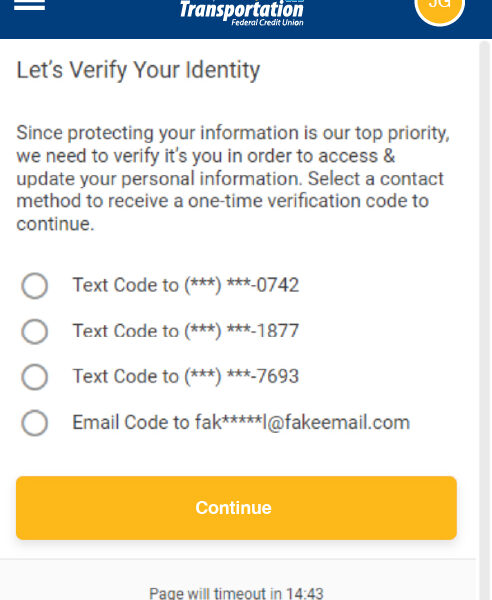
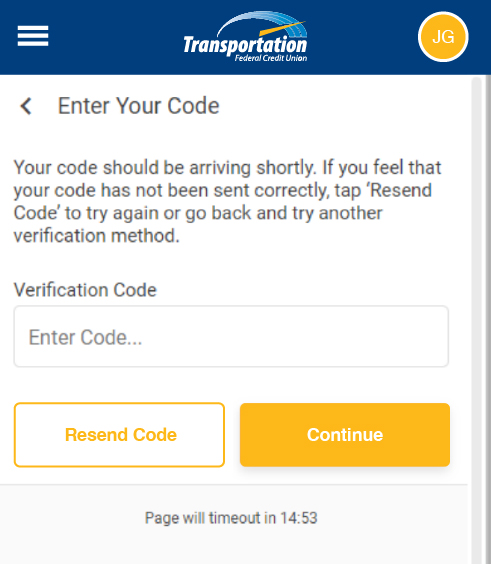

For over 85 years, we’ve proudly served the transportation community and remain committed to our core purpose of enhancing the financial well-being of our members.





